Is your online store stuck in the past? Migrating your Magento 1 store to the newest Magento 2 platform is easier than you think. This upgrade brings valuable improvements in performance, security, and customer experience. With the right planning and tools, you can seamlessly transition to Magento 2 and take your e-commerce business into the future. This quick guide breaks the migration process into simple steps to simplify the upgrade for store owners.
Why Magento 2 Migration is Important?
Magento 2 offers faster page loading times, enhanced security features, and a smoother shopping experience for customers. Unlike Magento 1, it receives ongoing support and updates for new features.
Migrating to the latest version future-proofs your store with a robust platform that can scale with your business growth. The upgraded architecture handles complex catalogues and traffic spikes more efficiently. Overall, Magento 2 Migration enables you to serve your customers in the long run better.
Benefits of Magento 2 Migration
Migrating from Magento 1 to the newest Magento 2 platform brings valuable improvements to online stores, including:
Faster Performance
- Magento 2 uses updated architecture and coding, allowing for significant page speed increases. Sites see improved load times and the ability to handle more traffic without slowing down.
Enhanced Security
- The latest version addresses vulnerabilities and protects stores with security patches, captcha, and tools like two-factor authentication. This safeguards customer data.
Better Mobile Experience
- With a responsive design and optimization for mobile browsers, Magento 2 creates seamless shopping across all devices. Features like swipe gestures on mobile enhance user experience.
Simplified Checkout
- A smoothed checkout process, with options like a single page for signing in and paying, leads to higher conversion rates. Customer satisfaction also rises.
Built-in Marketing Features
- Now merchants can create targeted campaigns, promotions, cart price rules and more without extra extensions. Advanced features help better connect with customers.
Ongoing Innovations
- With continued support and frequent releases from Magento, their open-source e-commerce platform constantly improves. Stores stay up-to-date with the latest tools.
By updating to the newest version, online retailers can best serve customers while saving time and effort. Magento 2’s robust and innovative feature set is worth the migration.
Also Read: 10 Tips On Getting Amazing Quality Custom Keyboard
How To Plan Your Online Store Migration
A. Assessing current Magento 1 store
- Inventory of extensions and customizations
- Catalogue all third-party extensions, templates, and custom code currently used. Check compatibility with Magento 2.
- Data backup and recovery plan
- Develop a comprehensive database and file system backup plan to ensure no data loss—test recovery before migration.
B. Setting migration goals and objectives
The migration plan should outline clear goals and targets to make the project focused and measure success. Some areas to set objective goals:
Performance Upgrades
- Goals may include reducing average page load times by a specific percentage, improving website uptime to 99.9%, or increasing traffic capacity by a targeted amount.
Enhanced Security Features
- Specific security goals might cover adding an SSL certificate, integrating reCAPTCHA for forms, enabling two-factor authentication for admin access, or performing automated security scanning.
User Experience Improvements
- Goals can quantify targeted increases in conversion rate, repeat purchases, average order value, and reductions in bounce rate or cart abandonment. Adding ratings/reviews, expanding self-service account management, enabling saved cards, or optimizing mobile checkout workflow also enhance customer experience.
Step-by-Step Magento 1 to Magento 2 Migration Process
A. Installing Magento 2
- Install a fresh Magento 2 instance separate from the current 1.x site using a composer or an archive.
B. Data migration tools and techniques
- Magento Data Migration Tool
- The Data Migration Tool exports data from Magento 1 and imports it into the new Magento 2 platform. This maintains products, customers, orders etc.
- Manual data migration
- For highly customized systems, developers may manually migrate data using CSV import/export functions. Custom code would also be manually ported over.
C. Addressing common migration issues
- Extension compatibility
- Check third-party extensions for Magento 2 compatibility. For incompatible ones, replace them with newer alternatives that have equivalents.
- Theme adjustments
- Old themes will likely need CSS, layout and coding tweaks to function properly in Magento 2. Expect and budget for these theme migration changes.
Following structured technical steps with contingency plans enables retailers to systematically upgrade to Magento 2. While customized stores may require more effort, the process can be managed by breaking it down into smaller milestones.
Conclusion
Migrating from Magento’s older platform to their newest feature-rich Magento 2 e-commerce solution is a smart choice for retailers looking to enhance performance, security, and user experience. However, some merchants put off this upgrade due to uncertainty around the effort involved.
By following the practical guidance in this quick guide, stores can streamline the transition to Magento 2. Breaking down the migration path into actionable steps makes the process straightforward. And the long-term benefits for futureproofing one’s business success far outweigh temporary upgrade disruptions.
For online stores stuck on outdated systems, there’s no better time than now to plan a move to Magento 2. With the right strategic approach, retailers both large and small can harness the newest tools to thrive well into the future. Upgrading to a robust platform built to scale, you take your eCommerce goals to the next level.